In my work I deal with our System Center Configuration Manager 2007 (Config Mgr) environment and ensure that it’s configured and running correctly, part of that is working on the Operating System Deployment (OSD) functionality, for the last couple of weeks I have been creating Windows 2008 R2 images and doing lots of testing in my VMware vSphere environment. With the 2008 R2 builds all working correctly the next step was working on the 2003 R2 builds, so using vSphere I have been building up 4 different flavours of Windows 2003 (Standard and Enterprise x64 and x86 architecture). Using the New Virtual Machine wizard I have created the machines with the correct OS types and built and patched the servers up to the latest patch levels, I also installed the Config Mgr client and placed the contents of the deploy.cab file into the C:\Sysprep folder. When I was ready I inserted my OSDCapture ISO file and let the autorun program launch, this was created on the Config Mgr console and in my case uses the x64 WIN-PE boot media (the majority of my environment is 64bit).
All was fine with capture process until the server rebooted, it reboots after Sysprep has run to actually capture the image (either locally to an additional disk or to a network location) but as soon as I rebooted I was presented with the following screen.
A little search around and I found out that the reason for this is due to the WIN-PE image being used is different from the original Win 2003 OS, one is 32bit whilst the other is 64bit, shutting down the OS and changing the OS version Architecture type from 32 to 64bit and rebooting allowed the capture process to continue.
If you encounter this error in the future make sure that you change your hardware profile to reflect the change in OS architecture type.
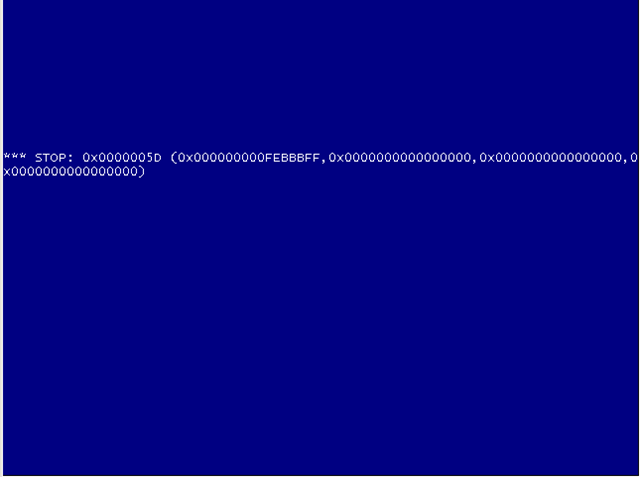
GREAT… THANK’S..
thanks!
Thanks very much for this – helped me out 🙂
thanks
Thanks!